Membuat Game Pong
Nama : Atika Rizki Nurakhmah
NRP : 05111740000015
Kelas : PBO - A
Tugas saya kali ini adalah membuat game pong.
Pong adalah permainan video generasi pertama yang dirilis sebagai permainan arkade yang dioperasikan dengan koin yang dikembangkan oleh Atari Inc. pada tanggal 29 November 1972. Pong didasari dari permainan atau olahraga tenis meja (Ping pong), nama permainan ini berasal dari suara yang dihasilkan ketika memukul bola ping pong.Kata Pong telah didaftarkan sebagai merek dari Atari Interactive.
Pong adalah permainan video olah raga dua dimensi yang mensimulasikan sebuah permainan tenis meja. Sang pemain mengerakan sebuah bat yang bergerak naik-turun, permainan ini dapat dimainkan dengan komputer atau dua orang yang mengerakan bat
di sebelah kiri. Pemain memukul bola bolak-balik. Untuk memenangkan
permainan, sang pemain harus memukul bola tersebut sampai sang lawan
tidak bisa memukul bola tersebut.
(sumber : https://id.wikipedia.org/wiki/Pong )
(sumber : https://halimi1010.wordpress.com/category/j2se/pbo-1/package-dalam-java/)
Berikut diagram class project ini.
 |
| Package pong |
 |
| diagram class game pong |
Berikut Source code nya:
1. Class Paddle
package pong;
import java.awt.Color;
import java.awt.Graphics;
public class Paddle
{
public int paddleNumber;
public int x, y, width = 50, height = 250;
public int score;
public Paddle(Pong pong, int paddleNumber)
{
this.paddleNumber = paddleNumber;
if (paddleNumber == 1)
{
this.x = 0;
}
if (paddleNumber == 2)
{
this.x = pong.width - width;
}
this.y = pong.height / 2 - this.height / 2;
}
public void render(Graphics g)
{
g.setColor(Color.WHITE);
g.fillRect(x, y, width, height);
}
public void move(boolean up)
{
int speed = 15;
if (up)
{
if (y - speed > 0)
{
y -= speed;
}
else
{
y = 0;
}
}
else
{
if (y + height + speed < Pong.pong.height)
{
y += speed;
}
else
{
y = Pong.pong.height - height;
}
}
}
} 2. Class Ball
package pong;
import java.awt.Color;
import java.awt.Graphics;
import java.util.Random;
public class Ball
{
public int x, y, width = 25, height = 25;
public int motionX, motionY;
public Random random;
private Pong pong;
public int amountOfHits;
public Ball(Pong pong)
{
this.pong = pong;
this.random = new Random();
spawn();
}
public void update(Paddle paddle1, Paddle paddle2)
{
int speed = 5;
this.x += motionX * speed;
this.y += motionY * speed;
if (this.y + height - motionY > pong.height || this.y + motionY < 0)
{
if (this.motionY < 0)
{
this.y = 0;
this.motionY = random.nextInt(4);
if (motionY == 0)
{
motionY = 1;
}
}
else
{
this.motionY = -random.nextInt(4);
this.y = pong.height - height;
if (motionY == 0)
{
motionY = -1;
}
}
}
if (checkCollision(paddle1) == 1)
{
this.motionX = 1 + (amountOfHits / 5);
this.motionY = -2 + random.nextInt(4);
if (motionY == 0)
{
motionY = 1;
}
amountOfHits++;
}
else if (checkCollision(paddle2) == 1)
{
this.motionX = -1 - (amountOfHits / 5);
this.motionY = -2 + random.nextInt(4);
if (motionY == 0)
{
motionY = 1;
}
amountOfHits++;
}
if (checkCollision(paddle1) == 2)
{
paddle2.score++;
spawn();
}
else if (checkCollision(paddle2) == 2)
{
paddle1.score++;
spawn();
}
}
public void spawn()
{
this.amountOfHits = 0;
this.x = pong.width / 2 - this.width / 2;
this.y = pong.height / 2 - this.height / 2;
this.motionY = -2 + random.nextInt(4);
if (motionY == 0)
{
motionY = 1;
}
if (random.nextBoolean())
{
motionX = 1;
}
else
{
motionX = -1;
}
}
public int checkCollision(Paddle paddle)
{
if (this.x < paddle.x + paddle.width && this.x + width > paddle.x && this.y < paddle.y + paddle.height && this.y + height > paddle.y)
{
return 1; //bounce
}
else if ((paddle.x > x && paddle.paddleNumber == 1) || (paddle.x < x - width && paddle.paddleNumber == 2))
{
return 2; //score
}
return 0; //nothing
}
public void render(Graphics g)
{
g.setColor(Color.WHITE);
g.fillOval(x, y, width, height);
}
} 3. Class Renderer
package pong;
import java.awt.Graphics;
import java.awt.Graphics2D;
import javax.swing.JPanel;
public class Renderer extends JPanel
{
private static final long serialVersionUID = 1L;
@Override
protected void paintComponent(Graphics g)
{
super.paintComponent(g);
Pong.pong.render((Graphics2D) g);
}
} 4. Class Pong
package pong;
import java.awt.BasicStroke;
import java.awt.Color;
import java.awt.Font;
import java.awt.Graphics2D;
import java.awt.RenderingHints;
import java.awt.event.ActionEvent;
import java.awt.event.ActionListener;
import java.awt.event.KeyEvent;
import java.awt.event.KeyListener;
import java.util.Random;
import javax.swing.JFrame;
import javax.swing.Timer;
public class Pong implements ActionListener, KeyListener
{
public static Pong pong;
public int width = 700, height = 700;
public Renderer renderer;
public Paddle player1;
public Paddle player2;
public Ball ball;
public boolean bot = false, selectingDifficulty;
public boolean w, s, up, down;
public int gameStatus = 0, scoreLimit = 7, playerWon; //0 = Menu, 1 = Paused, 2 = Playing, 3 = Over
public int botDifficulty, botMoves, botCooldown = 0;
public Random random;
public JFrame jframe;
public Pong()
{
Timer timer = new Timer(20, this);
random = new Random();
jframe = new JFrame("Pong");
renderer = new Renderer();
jframe.setSize(width + 15, height + 35);
jframe.setVisible(true);
jframe.setDefaultCloseOperation(JFrame.EXIT_ON_CLOSE);
jframe.add(renderer);
jframe.addKeyListener(this);
timer.start();
}
public void start()
{
gameStatus = 2;
player1 = new Paddle(this, 1);
player2 = new Paddle(this, 2);
ball = new Ball(this);
}
public void update()
{
if (player1.score >= scoreLimit)
{
playerWon = 1;
gameStatus = 3;
}
if (player2.score >= scoreLimit)
{
gameStatus = 3;
playerWon = 2;
}
if (w)
{
player1.move(true);
}
if (s)
{
player1.move(false);
}
if (!bot)
{
if (up)
{
player2.move(true);
}
if (down)
{
player2.move(false);
}
}
else
{
if (botCooldown > 0)
{
botCooldown--;
if (botCooldown == 0)
{
botMoves = 0;
}
}
if (botMoves < 10)
{
if (player2.y + player2.height / 2 < ball.y)
{
player2.move(false);
botMoves++;
}
if (player2.y + player2.height / 2 > ball.y)
{
player2.move(true);
botMoves++;
}
if (botDifficulty == 0)
{
botCooldown = 20;
}
if (botDifficulty == 1)
{
botCooldown = 15;
}
if (botDifficulty == 2)
{
botCooldown = 10;
}
}
}
ball.update(player1, player2);
}
public void render(Graphics2D g)
{
g.setColor(Color.BLACK);
g.fillRect(0, 0, width, height);
g.setRenderingHint(RenderingHints.KEY_ANTIALIASING, RenderingHints.VALUE_ANTIALIAS_ON);
if (gameStatus == 0)
{
g.setColor(Color.WHITE);
g.setFont(new Font("Arial", 1, 50));
g.drawString("PONG", width / 2 - 75, 50);
if (!selectingDifficulty)
{
g.setFont(new Font("Arial", 1, 30));
g.drawString("Press Space to Play", width / 2 - 150, height / 2 - 25);
g.drawString("Press Shift to Play with Bot", width / 2 - 200, height / 2 + 25);
g.drawString("<< Score Limit: " + scoreLimit + " >>", width / 2 - 150, height / 2 + 75);
}
}
if (selectingDifficulty)
{
String string = botDifficulty == 0 ? "Easy" : (botDifficulty == 1 ? "Medium" : "Hard");
g.setFont(new Font("Arial", 1, 30));
g.drawString("<< Bot Difficulty: " + string + " >>", width / 2 - 180, height / 2 - 25);
g.drawString("Press Space to Play", width / 2 - 150, height / 2 + 25);
}
if (gameStatus == 1)
{
g.setColor(Color.WHITE);
g.setFont(new Font("Arial", 1, 50));
g.drawString("PAUSED", width / 2 - 103, height / 2 - 25);
}
if (gameStatus == 1 || gameStatus == 2)
{
g.setColor(Color.WHITE);
g.setStroke(new BasicStroke(5f));
g.drawLine(width / 2, 0, width / 2, height);
g.setStroke(new BasicStroke(2f));
g.drawOval(width / 2 - 150, height / 2 - 150, 300, 300);
g.setFont(new Font("Arial", 1, 50));
g.drawString(String.valueOf(player1.score), width / 2 - 90, 50);
g.drawString(String.valueOf(player2.score), width / 2 + 65, 50);
player1.render(g);
player2.render(g);
ball.render(g);
}
if (gameStatus == 3)
{
g.setColor(Color.WHITE);
g.setFont(new Font("Arial", 1, 50));
g.drawString("PONG", width / 2 - 75, 50);
if (bot && playerWon == 2)
{
g.drawString("The Bot Wins!", width / 2 - 170, 200);
}
else
{
g.drawString("Player " + playerWon + " Wins!", width / 2 - 165, 200);
}
g.setFont(new Font("Arial", 1, 30));
g.drawString("Press Space to Play Again", width / 2 - 185, height / 2 - 25);
g.drawString("Press ESC for Menu", width / 2 - 140, height / 2 + 25);
}
}
@Override
public void actionPerformed(ActionEvent e)
{
if (gameStatus == 2)
{
update();
}
renderer.repaint();
}
public static void main(String[] args)
{
pong = new Pong();
}
@Override
public void keyPressed(KeyEvent e)
{
int id = e.getKeyCode();
if (id == KeyEvent.VK_W)
{
w = true;
}
else if (id == KeyEvent.VK_S)
{
s = true;
}
else if (id == KeyEvent.VK_UP)
{
up = true;
}
else if (id == KeyEvent.VK_DOWN)
{
down = true;
}
else if (id == KeyEvent.VK_RIGHT)
{
if (selectingDifficulty)
{
if (botDifficulty < 2)
{
botDifficulty++;
}
else
{
botDifficulty = 0;
}
}
else if (gameStatus == 0)
{
scoreLimit++;
}
}
else if (id == KeyEvent.VK_LEFT)
{
if (selectingDifficulty)
{
if (botDifficulty > 0)
{
botDifficulty--;
}
else
{
botDifficulty = 2;
}
}
else if (gameStatus == 0 && scoreLimit > 1)
{
scoreLimit--;
}
}
else if (id == KeyEvent.VK_ESCAPE && (gameStatus == 2 || gameStatus == 3))
{
gameStatus = 0;
}
else if (id == KeyEvent.VK_SHIFT && gameStatus == 0)
{
bot = true;
selectingDifficulty = true;
}
else if (id == KeyEvent.VK_SPACE)
{
if (gameStatus == 0 || gameStatus == 3)
{
if (!selectingDifficulty)
{
bot = false;
}
else
{
selectingDifficulty = false;
}
start();
}
else if (gameStatus == 1)
{
gameStatus = 2;
}
else if (gameStatus == 2)
{
gameStatus = 1;
}
}
}
@Override
public void keyReleased(KeyEvent e)
{
int id = e.getKeyCode();
if (id == KeyEvent.VK_W)
{
w = false;
}
else if (id == KeyEvent.VK_S)
{
s = false;
}
else if (id == KeyEvent.VK_UP)
{
up = false;
}
else if (id == KeyEvent.VK_DOWN)
{
down = false;
}
}
@Override
public void keyTyped(KeyEvent e)
{
}
} Cara menjalankan Game Pong
 |
| klik kanan pada class pong, lalu pilih void main (String [] Args) |
 |
| klik OK |
Tampilan Game Pong


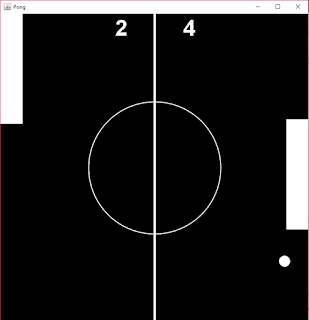




Tidak ada komentar:
Posting Komentar